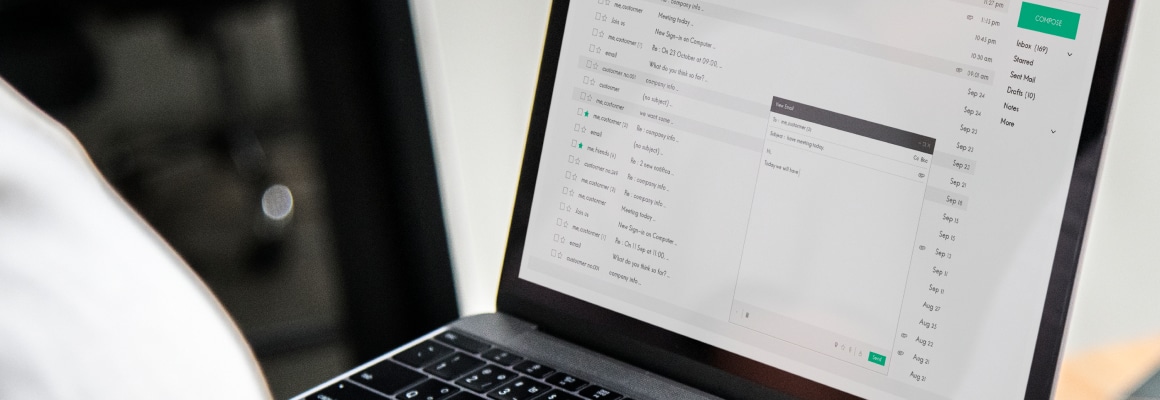
Zimbra Email, Built For Your Business!
Zimbra Email, Built For Your Business!
Why Choose Zimbra Email Solution?
Zimbra Suite for Business is a secure, managed Enterprise Email and calendaring service with support for existing desktop and mobile email clients.
Frequently Asked Questions
-
What is Zimbra Email?
Zimbra Collaboration Suite is a collaborative software suite that includes an email server and a web client.
-
Is Zimbra email POP or IMAP?
Zimbra IMAP/POP Proxy allows end users to access their Zimbra Collaboration Suite (ZCS) account using end clients such as Microsoft Outlook, Mozilla Thunderbird, or other POP/IMAP end client software.
-
Where is my Zimbra email being hosted?
Zimbra email service is a hosted solution on our servers. At this time we offer Zimbra hosting out of our Dubai based Data centers. We can also install a custom Zimbra instance on your own server, in the cloud or on premise. The choice is yours.
-
Can I use my own domain name with Zimbra?
Definitely! Once you sign up, you will have the option to register, transfer or use your existing domain for the email. The email configuration is done using the MX records setup in the DNS.