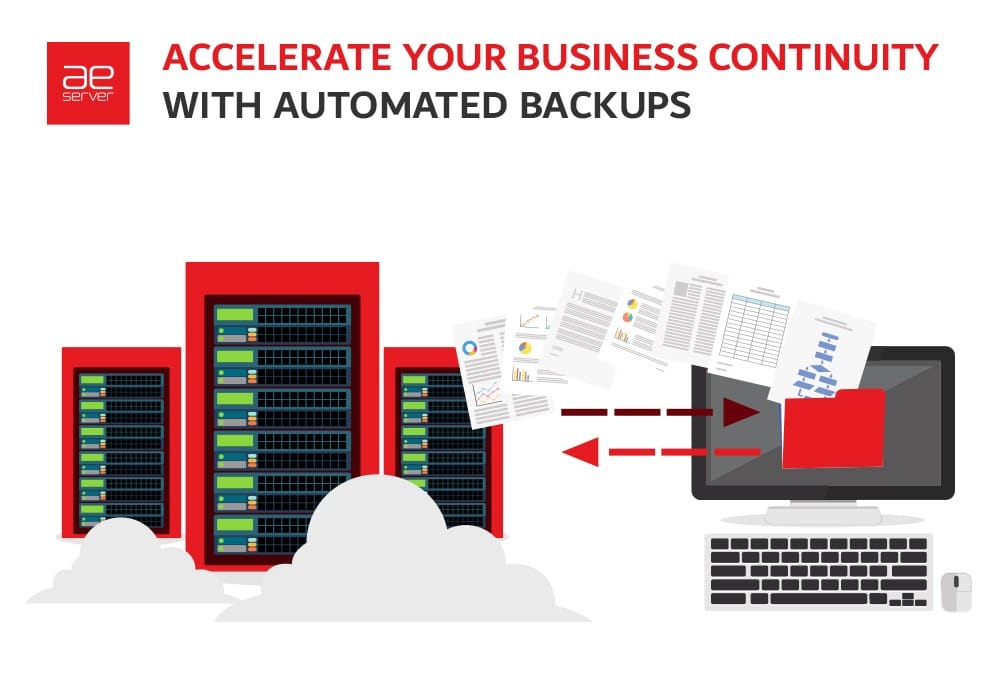
Accelerate Your Business Continuity with Automated Backups
When running an online business, neglecting backup is a fool’s step. One misstep and you can lose your site’s functionality, precious revenue, and credibility. Therefore, backup is one of the most vital elements in the IT world. Without an effective backup strategy, your organization can be at risk, and it would leave your business vulnerable to data loss and threats.
In the current era, businesses rely more heavily on data than ever before. It’s important to put up the right data backup strategy so that your business runs effectively even after any mishap.
You’re more likely to restore data than you think because your business data is very important for you and your customer’s trust. So, you need to put it in the hands of a reliable service that can ensure the safety of your data and make it available when you need it.
Risks to Business Data
There are several ways you can lose your business data. It might involve cybercrime, or you can lose your data by any accident or crash. So, with that in mind, let’s look into the most common causes of data loss.
- A ransomware attacker can steal your data and demand a substantial fee to make it accessible again.
- Hackers can break into your online storage accounts.
- Malware can compromise your data.
- Your data can be erased accidentally or deleted by a disgruntled employee.
- The devices in which data is stored can be stolen. 97% of stolen electronic devices are never recovered.
- If the computer hard drive crashes, it can eliminate the entire data.
- A natural disaster can cause devices to malfunction and lose critical data.
Data Backup Solutions
Today, we have tons of tools available to back up data, but choosing the right option according to the size and functionality of your business is important to get the most out of the backup strategy.
Following are the five most common data backup solutions.
Cloud Backup
Online backup services make data backup easy, which is why cloud computing is ideal for startups and small businesses.
Cloud is the most secure place to store your data. It gives you peace of mind that you have copies of your business data. It offers additional layers of security and redundancy to make your data available even after a disaster. But cloud services can still be vulnerable to data loss by hacking. So, it’s always a good idea to make a local backup along with the cloud backup.
You might like this: Impact of Cloud VPS on Your Business- the Future Is Cloud
Online Data Backup
The most popular online data storage tools are Google Drive and Dropbox, used by many organizations to store copies of their important data. These services are very different from cloud storage because they have some limitations, like limited file versioning or limited backup folders. A true cloud service has no such limitations, and you can create as many versions of backup as you need.
External Hard Drives
External hard drives are a key component of many organizations, especially for small businesses, as they are inexpensive solutions for backups. It’s also very easy to use; just plug the hard drive into the device port, and you can restore or add data to the hard drive.
Most of the hard drives have built-in backup software.
Hardware Appliances
Hardware appliances for backup are a brilliant solution to keep a copy of your data. They have a vast capacity and integrated backup software. You need to install the appliance on the applicable device and define your backup policies; then, data flows to the storage device.
We would recommend installing hardware appliances off-site or outside the LAN infrastructure.
Removable Media
Removable media is a simple and traditional way for data backup. It includes USB drives, DVDs, and Blu-ray discs. Their capacity can’t compete with the external hard drives, but they are highly portable and have fast data transfer rates. It would be best if you took it off-site to avoid data loss in case of disaster or on-site theft.
Strategies for Data Backup
No matter what size your business is, it’s important to take incremental backups of your data by implementing some excellent strategies to make sure you’re able to recover your data in case of any mishap.
Following are some tips for backup and to prevent data loss.
Always Keep Backup in a Remote Location
If you’re using a storage device for your backup, make sure to keep it in a separate or remote location that the staff can’t access. Also, malware can easily move to storage attached through a local network or physically.
Use Cloud Storage
Cloud storage is a core component of the data backup strategy for businesses. It keeps your data in a separate off-site location, providing easy access to your data anytime and without requiring expensive hardware.
Identify Important Data
Identify the data that is important for your business continuity. It could include information that your organization won’t function without, like contacts, emails, documents, photos, calendars, and more. Most businesses make a mistake in keeping their precious information in a common folder on all network devices within the organization, making it more vulnerable.
Consider a Service Provider
As security is becoming the number one priority, most cloud providers have good data backup options. Navigating the security process without the help of an expert can lead to lowering your position. So, we’ll recommend working with an IT professional to set up a data backup plan.
You might like this: How to Secure Your E-Commerce Website (GUIDE)
Implement a Backup Schedule
Last but not least, it’s essential to have updated data in your backup storage. It’s a great idea to use an automated backup solution, as in manual backups, there is a risk of human error, and it can be time-consuming too.
AEserver has an automated backup solution for you to save your time and effort. Our code guard website backup will automatically backup your data daily, and you can easily restore your data at any time with the click of a button.
Three Important Things To Back Up for Your Business
In the last section, we have discussed the strategies that include identifying the data. Let’s discuss it in more detail. Here are three things that should be in your backup storage.
Personal Records:
The files such as employee taxes, payroll, and pension records need to be secure and backed up, and they should be updated as the changes are made.
Administration Documents:
All the administrative data should be secured, including sales and marketing information and your business plans. Losing these files can affect your business. So you should keep multiple copies of your data on-site and off-site.
Financial Data:
This is the most important category that you should backup daily. All your accounting and financial information, including revenue, inventory record, expenses, and bank statements, needs a complete daily backup, or if you’re likely to make transactions daily, you may backup your data hourly.
Conclusion
Never compromise with your data; protect your organization with a daily backup, disaster recovery, and continuity solutions that safeguard your crucial data and business functions.
AEserver highly recommends managed backup service that comes along with our hosting plans. Our experts offer backup management with daily backup service to save your precious time and unnecessary difficulties.
We also provide an automated backup solution that will include automatic daily backups, website time machine, and WordPress plugin updates. If you have questions or need more information on backup services, you can contact our support team freely.



