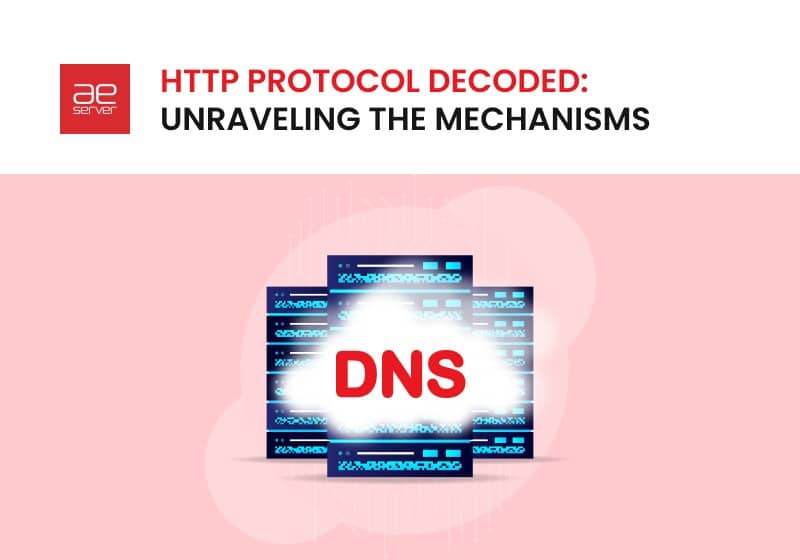Learn Different Types of Cloud Computing
Cloud computing has revolutionized the way businesses and individuals manage their:
- Data.
- Applications.
- Infrastructure.
It offers a wide range of platforms to meet different needs. The cloud computing services ecosystem is often categorized into several models. Each has a specific purpose.
In this AEserver article, we’ll explore the various types of cloud computing. We will go from Infrastructure as a Service (IaaS) to Network as a Service (NaaS). And we will discuss their key features, benefits, and examples of providers.
Related: Best Cloud Service Providers in UAE 2023
Infrastructure as a Service (IaaS)
In the next block, we’ll delve into Infrastructure as a Service (IaaS).
It’s a foundational component of remote work. IaaS revolutionizes how businesses get and manage their infrastructure.
We will focus on cloud service models:
- Core concepts and features.
- Its way of empowering organizations to scale their resources.
- The benefits in terms of cost efficiency and flexibility.
What Is IaaS?
It’s a remote model that provides virtualized resources over the internet. In essence, IaaS offers the fundamental building blocks for IT infrastructure. It includes servers, storage, networking, and virtualization. Instead of buying physical hardware, users rent resources from a remote provider.
IaaS gives organizations the flexibility to scale resources up or down as needed. It reduces the cost and complexity of maintaining in-house infrastructure. This cloud service model allows businesses to focus on their core competencies and applications. While it’s leaving the infrastructure management to the provider.
Key Features of IaaS
They’re:
- Scalability. Users can quickly add or remove resources. It’s to meet the changing demands of their applications.
- Resource Virtualization. Resources in IaaS are abstracted from physical hardware. Users can request and configure virtual machines, storage, and networking components.
- Self-Service. Users can provision and manage resources through a web-based interface or API. It gives them control and agility.
- Pay-as-You-Go. This example of cloud computing is typically billed on a consumption basis. It means users only pay for the resources they use.
- Security. IaaS providers typically offer security features like firewalls, encryption, and access controls. It’s to protect data and applications.
- Global Reach. It allows deploying resources closer to their target audience for better performance.
Examples of IaaS Providers
They’re:
- Amazon Web Services (AWS). AWS offers a wide range of remote platforms. It includes virtual machines, storage, and databases.
- Microsoft Azure. Azure provides IaaS solutions along with a comprehensive set of tools.
- Google Cloud Platform (GCP). GCP offers IaaS resources combined with powerful machine learning and data analytics platforms.
- IBM Cloud. Among different types of clouds, IBM’s platforms have virtual servers, storage, and networking. There is also a focus on hybrid solutions.
- Oracle Cloud Infrastructure (OCI). OCI provides IaaS with a strong emphasis on high-performance computing and database solutions.
Platform as a Service (PaaS)
Our next topic is Platform as a Service (PaaS). It’s a platform that simplifies application development and deployment. We will delve into the key characteristics and advantages of PaaS.
And we will highlight how it streamlines the development process and frees developers from infrastructure concerns.

Understanding PaaS
It’s a cloud service model. It provides a platform and environment to build, deploy, and manage applications. PaaS abstracts the underlying infrastructure. It allows developers to focus solely on coding and application logic. This approach streamlines the development process. It reduces time-to-market and enhances collaboration among development teams.
PaaS offerings include development tools, database management systems, application hosting, and runtime environments. Users can develop, test, and deploy their applications. And it’s without the need to manage the underlying hardware or software infrastructure.
Advantages of PaaS
They’re:
- Faster Development. PaaS accelerates development by providing pre-built tools and platforms that simplify application development.
- Cost-Efficiency. Since PaaS eliminates the need for managing infrastructure, it reduces operational costs.
- Scalability. This example of cloud computing offers automatic scaling. It’s to handle application load fluctuations.
- Collaboration. Developers can work on the same platform and share resources.
- Built-in Services. Many offer databases, messaging systems, and other platforms that apps can leverage.
PaaS Providers
They’re:
- Heroku. Heroku is a fully managed PaaS. It supports many programming languages and provides a simple deployment process.
- Google App Engine. Google’s PaaS solution offers auto-scaling and a wide range of development tools.
- Microsoft Azure App Service. Azure’s PaaS offering includes support for .NET, Java, Node.js, and other languages.
- IBM Cloud Foundry. IBM’s PaaS platform provides a highly flexible development environment.
- Red Hat OpenShift. Among cloud service models, OpenShift is a Kubernetes-based PaaS. It offers container orchestration and a robust developer ecosystem.
Software as a Service (SaaS)
In the next block, we will dive into Software as a Service (SaaS), a remote-based software delivery model. This discussion will explore how SaaS transforms software access and usage. We will provide insights into its benefits and challenges for businesses and end-users.
What Is SaaS?
It’s one type of cloud computing that delivers software applications over the internet. Users access the software via a web browser instead of purchasing and installing software on individual computers or servers. SaaS applications are hosted and maintained by providers. It relieves users of software installation, maintenance, and updates.
SaaS is widely adopted for a variety of applications. It includes email, customer relationship management (CRM), human resources management, and more. It’s known for its ease of use, cost-effectiveness, and the ability to access software from any spot.
Benefits of SaaS
They’re:
- Cost Savings. Among different types of clouds, SaaS eliminates the need for upfront software and hardware investments. It reduces capital expenses.
- Accessibility. SaaS applications can be accessed from anywhere with an internet connection. It promotes remote work and collaboration.
- Automatic Updates. Providers handle software updates and maintenance. It ensures users always have access to the latest features and security patches.
- Scalability. Users can easily scale the number of licenses or features based on their needs.
- Simplified Deployment. SaaS applications are ready to use without the need for installation and configuration.
Popular SaaS Applications
They’re:
- Salesforce. A leading CRM platform used for sales, marketing, and customer support.
- Microsoft 365. This cloud service model combines apps like Word, Excel, and Outlook. And they’re with remote platforms for productivity.
- Zoom. A widely used video conferencing and communication tool.
- Google Workspace. Offers a suite of remote-based productivity and collaboration tools.
- Slack. A messaging platform for team communication and collaboration.
Function as a Service (FaaS) or Serverless Computing
The next topic is Function as a Service (FaaS). This model revolutionizes application development. It allows developers to focus on code rather than infrastructure management. We will uncover the core principles, use cases, and advantages of FaaS.

Introduction to FaaS
It is one of the types of cloud computing. There, developers focus solely on writing code to execute specific functions or tasks. FaaS platforms automatically manage the infrastructure, including server provisioning, scaling, and resource allocation. Functions are executed in response to events or triggers. It makes serverless work highly efficient for event-driven applications.
FaaS is particularly well-suited for micro platforms architectures and applications that have variable workloads. Developers can write functions in various programming languages. And they are only charged for the computing resources used during the execution of these functions.
Advantages of FaaS
They’re:
- Cost-Efficiency. With FaaS, you only pay for the actual execution time of functions. It makes it cost-effective for sporadic workloads.
- Scalability. This example of cloud computing automatically scales functions to handle changes in demand. It ensures high availability.
- No Server Management. Developers can focus on writing code and not worry about server management.
- Event-Driven. FaaS is well-suited for event-driven applications. It responds to triggers like user actions, data changes, or external events.
- Quick Deployment. Developers can quickly deploy and update functions. It reduces the time to market for new features and applications.
Prominent FaaS Providers
They’re:
- AWS Lambda. Amazon Web Services’ serverless platform supports a variety of programming languages. And it integrates seamlessly with other AWS platforms.
- Azure Functions. This cloud service model supports .NET, Node.js, Python, and other languages.
- Google Cloud Functions. A serverless platform for building and deploying functions that respond to events.
- IBM Cloud Functions. IBM’s serverless platform, based on Apache OpenWhisk, allows developers to build event-driven applications.
- Alibaba Cloud Function Compute. It offers scalability and event-driven capabilities.
Storage as a Service
Our exploration continues with Storage as a Service. It’s a remote-based approach to data storage and management. We will discuss how this platform simplifies data storage. We will discuss the various options and considerations available to organizations.
What Is Storage as a Service?
StaaS is one of the different types of clouds. It provides scalable and secure storage solutions over the Internet. StaaS allows users to store, access, and manage data. And it’s without the need to invest in and maintain physical storage infrastructure. It offers a wide range of storage options. It includes object storage, file storage, and block storage. They’re tailored to different use cases.
StaaS providers offer various features. They’re data redundancy, encryption, and data management tools. It’s to ensure data integrity and accessibility. Users can store large amounts of data in the remote and access it from anywhere. It makes it a practical solution for data backup, archiving, and content distribution.
Benefits of StaaS
They’re:
- Scalability. This example of cloud computing can scale to accommodate growing data needs. It makes them suitable for businesses of all sizes.
- Data Redundancy. Data is often redundantly stored across many data centers. It’s to ensure high availability and data resilience.
- Cost Savings. StaaS eliminates the need for on-premises storage infrastructure and reduces operational costs.
- Data Security. Providers install security measures like encryption and access controls to protect stored data.
- Remote Accessibility. Users can access their data from anywhere with an internet connection. It promotes remote work and data sharing.
Leading StaaS Providers
They’re:
- Amazon S3. Amazon Simple Storage Service (S3) is a widely used object storage platform. It’s known for its durability and scalability.
- Google Remote Storage. Google offers a variety of storage options. It includes object storage and block storage. And there’s strong integration with other Google platforms.
- Microsoft Azure Blob Storage. This type of cloud computing provides scalable object storage for unstructured data.
- IBM Cloud Object Storage. IBM’s object storage solution is designed for massive scalability and data durability.
- Alibaba Cloud Object Storage Service (OSS). This platform provides highly available and secure object storage.
Network as a Service
Lastly, we will delve into Networks as a Service. It transforms the way networks are provisioned and managed. We will explore how NaaS offers flexibility and scalability for modern businesses. And we will discuss the implications and benefits it brings to management.

Understanding NaaS
It is a remote model. It delivers platforms and resources over the internet. This cloud service model provides businesses with flexibility. It’s to manage and control their infrastructure without the need for:
- On-premises hardware.
- Extensive manual configuration.
NaaS solutions include VPNs, routing, load balancing, and software-defined networking (SDN).
NaaS offers the advantage of simplifying management. It reduces the need for extensive hardware. And it enables businesses to quickly adapt to changing online requirements. It is particularly valuable for organizations with remote or distributed workforces.
Advantages of NaaS
They’re:
- Cost Reduction. NaaS eliminates the need for extensive hardware and manual configuration.
- Scalability. Businesses can easily scale resources up or down based on their requirements.
- Remote Connectivity. NaaS solutions support remote work. And they enable secure access to corporate networks from anywhere.
- Network Monitoring. Among different types of clouds, NaaS providers often offer monitoring and management tools. It’s to ensure performance and security.
- Reliability. Many NaaS solutions come with redundancy and failover capabilities to ensure network availability.
Prominent NaaS Providers
They’re:
- Cisco Meraki. Offers remote-managed solutions, including wireless access points, switches, and security appliances.
- VeloCloud by VMware. Provides SD-WAN (Software-Defined Wide Area Network) solutions for efficient and flexible connectivity.
- Aryaka. A global SD-WAN provider that optimizes performance for distributed enterprises.
- Juniper Networks. This cloud service model offers a range of solutions. It includes SD-WAN and routing, with a focus on security and automation.
- Alkira. A remote-native NaaS provider that simplifies connectivity and management.
Conclusion
Cloud computing services have transformed the way we access and manage resources. They offer a wide range of models to meet diverse needs.