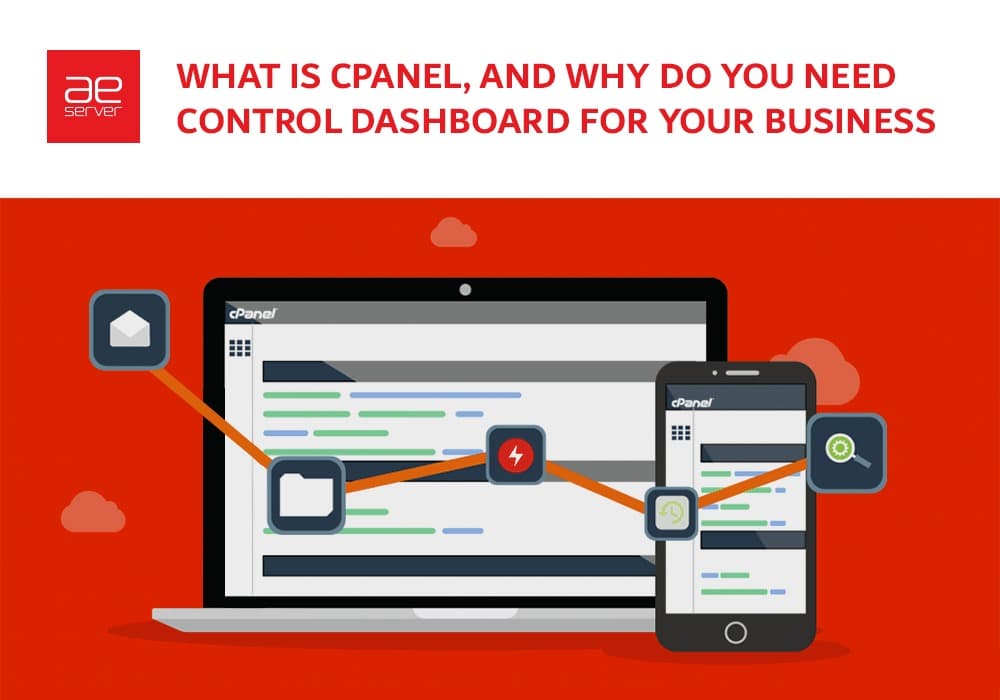
What Is cPanel, and Why Do You Need Control Dashboard for Your Business
If you plan to build an online presence, you must have heard about cPanel. There are many hosting companies offering free cPanel with their hosting packages. However, many people might not understand the importance of cPanel for their business.
Here you will understand what is cPanel. What is cPanel hosting? What are its best features? And why do you need it?
What is cPanel?
cPanel is a Linux-based graphical interface (GUI) used as a control panel. It helps in creating websites using Content Management Systems such as WordPress.
A cPanel has two interfaces; a user interface called cPanel and a server management interface called Web Host Manager (WHM). These two interfaces allow users to manage their websites and hosting providers with tools to manage the server.
You can manage domains, create email addresses, and organize web content. It’s a perfect solution for new web admins as it has all the tools to manage websites without needing website administrators or proper tech teams.
What is cPanel hosting?
cPanel hosting is a Linux-based web hosting that already includes a cPanel. When you buy a web hosting plan, you will get a cPanel account to control your web hosting elements.
Considering that, cPanel can be used in different types of hosting, i.e. shared hosting, dedicated server hosting, VPS hosting, and managed WordPress hosting.
cPanel hosting is a good choice for beginners looking for an easy-to-use control panel solution.
Why do you need cPanel?
Here are a few reasons why it is essential to have cPanel for your business.
Affordable
The disadvantage for most web admins is the high cost of web hosting. Fortunately, there is cheap cPanel hosting, such as AEserver’s UAE-based hosting.
You can create websites and manage your online presence without breaking your budget. It is an excellent choice for entrepreneurs as it lets you experiment with building a website without cutting into your company’s expenses.
Easy to Use
cPanel simplifies the task of running a website. If you dont know how to build a website, you can install any user-friendly CMS to make a website quickly. However, using a CMS like WordPress, you can make a unique website and even secure it.
It also provides features to organize, upload, download, manage and navigate your files.
Reliable and Secure
A cPanel keeps your website running while providing reliability features and automatic scanning. It also provides security features to keep you and your customer’s information safe.
You can add various security precautions to your account, such as password protection,two-factor authentication, etc. Consequently, it ensures no unwanted visitor can breach your information.
Compatible
With a cPanel, you can customize your website with loads of third-party apps to get the best out of it. In addition, cPanel can be run on most web browsers allowing you to manage your website from anywhere.
Statistics
cPanel provides tools to monitor the statistics involved with your website to help you understand how your website content is going. You can configure your content and web pages based on these stats. Hence it marks the importance of cPanel for your business. You can see where your visitors are from and change your content accordingly.
Important cPanel Features
A cPanel organizes its tools in 10 easily navigable sections that are listed below:
Files
The file section allows you to manage your website files and disk space. You can specify privacy levels, upload files without an FTP client, set up a backup wizard, and more.
Essential tools in the file section are:
- File manager
- Web disk
- Backup wizard
You can edit, add or remove any file with a file manager.
Web Disk allows you to organize, manage, upload, download, and navigate your website files.
A backup wizard allows you to make a complete or partial backup depending on which files you want to secure.
Databases
The Database section allows you to manage all your databases.
Important tools:
- phpMyAdmin
- MySQL database
If you are using any CMS, your websites require a MySQL database, and if you have more than one domain, you may have multiple databases. The MySQL Databases tool helps you to manage, create, modify databases and create, manage and remove database users.
Domains
Cpanel enables you complete control over your domains.
Important tools:
- Site publisher
- Domains
- Addon domains
- Subdomains
- Aliases
- Redirects
You can manage your domains and DNS settings, add domains and subdomains, publish domains and set up domain aliases and redirects.
This section is only available if your hosting plan includes email and cPanel. This tool helps you to manage your emails directly from cPanel.
Important tools:
- Email accounts
- Forwarders
- Email routing
- Autoresponders
- Email deliverability
- Encryption
- Email filters
- Global email filters
- Email marketing
- Calendars and contacts
This section allows you to add and remove email accounts, set up email forwarding and autoresponders, encrypt, manage spam filters, and read and send emails from anywhere.
Metrics
This section helps you to track website statistics, such as the number of visitors and resource usage. These metrics give you insights that can help you make decisions to improve your website.
Important tools:
- Visitors
- Awstats
- Errors
- Bandwidth
- Resource usage
Security
This section provides you with a suite of tools to protect your site.
Important tools:
- SSH access
- IP blocker
- SSL/TLS
- Two-factor authentication
- Hotlink protection
- Leech protection
- Lets encrypt
- ModSecurity
There are various features to optimize your website security, including SSH access to connect your server through SSL/TLS and SSH to enable SSL certificates for additional security. Another useful feature is the hotlink protection that prevents other sites from stealing your resources.
Software
This section deals with managing programming languages and web platforms and installing new applications
Important tools:
- Application manager
- Cloudflare
- Softaculous
- Optimize website
Generally, web hosting sets up a dedicated section for the Softaculous Apps Installer. However, you can also find the installer and other applications under this section.
Advanced
This section is used by advanced users who want complete control over their websites by managing their servers. It includes more complex tools for managing servers and tracking network information.
Important tools:
- Litespeed web cache manager
- Indexes
- Terminals
- Cron jobs
- Web host manager
- Track DNS
- Error pages
- Apache handler
- MIME types
The most helpful feature in this section is Cron Jobs. It automates commands and scripts on your website, such as deleting files after a certain period or setting up a scheduled backup.
Preferences
This is the section where you can configure the various aspects of the cPanel dashboard.
Important tools:
- Password and security
- User manager
- Change language
- Change style
- Contact information
You can change language, theme, and user information accordingly. It also includes adding a new cPanel account and managing the password.
Softaculous App Installer
Softaculous is a tool that automates the installation process of hundreds of valuable applications directly from cPanel.
Softaculous has two sections: 1)application: from where you can install various apps. 2) categories, from where you can manage apps
Popular applications:
- WordPress
- phpBB
- Joomla
- Magento
- Drupal CMS
- WHMCS
Categories:
- Blogs
- Forums
- Image galleries
- Calendar
- Ad management
- Analytics
- ECommerce
- ERPs
With the seamless integration with cPanel, you can directly install any software from the dashboard.
Choose cPanel Hosting Today
Now you probably understand what is cPanel and what is cPanel hosting. However, there are many more features available in cPanel. With such a wide variety of features, it’s no wonder that cPanel is the world’s most used control panel.
To recap: cPanel is an affordable option that allows you to take risks and experiment with web design. It’s a perfect option for web admins and entrepreneurs. It’s one of the user-friendly ways to build websites and manage your online presence. Therefore, AEserver offers Cpanel hosting at a very affordable rate. We have included free cPanel in every Linux hosting to make hosting easy for everyone.



