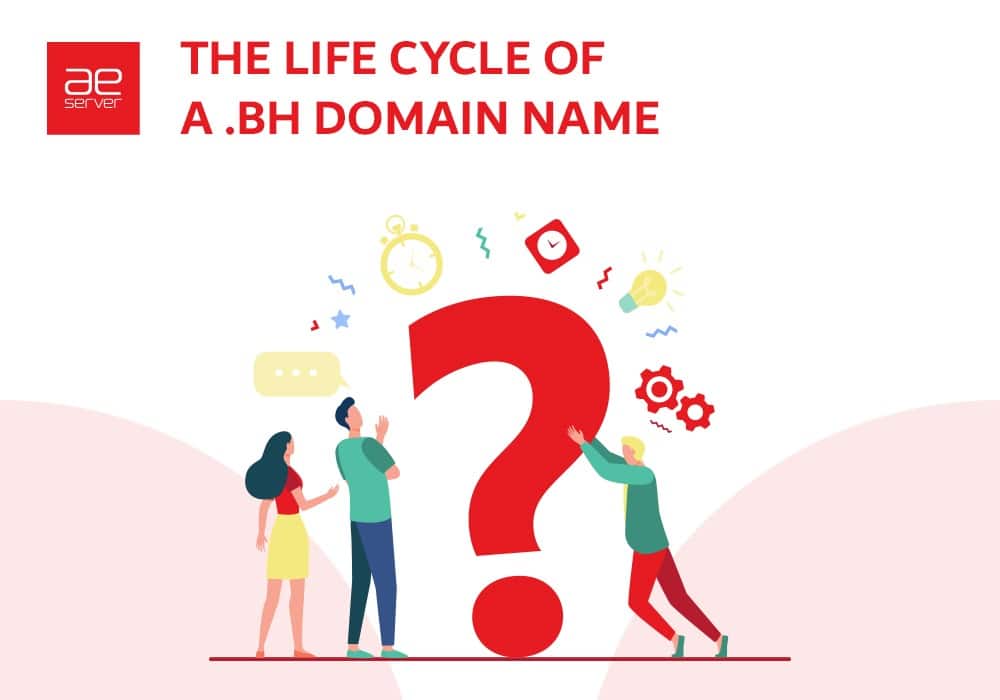Why Is Your Domain Name Not Pointing to Your Website?
This is one of the most common problems with domains. Let’s look into the reasons why your Domain won’t point to your website.
Incorrect DNS Setting:
- Set an A record for your Domain, and it should point to the server’s main IP address.
- Set an MX record that will point to your actual Domain. For example, if the domain name is “aeserver.com” the MX record should point to “aeserver.com.” with the dot at the end.
- You may set up a CNAME which is optional for www. Record to point directly to your Domain. Then www.aeserver.com and aeserver.com will be displaying the same and only content.
Expired Domain: Renew your Domain before it expires as it will make your site disappear, and there will be a default site with a link for more information.
Blank or No Index File: when loading your website, the web server usually opens any index files(index.html, index.htm, index.php) by default. If there are no such files, the server will display all your files and directories.
If you have a blank index file, the browser will display an empty page. It will show that there is a problem with your PHP script.
Network connectivity issues: Maybe you are facing network connectivity issues with the server you are hosted with. This means you can visit other websites, but the particular server is inaccessible to you. You can contact your host to report such problems.